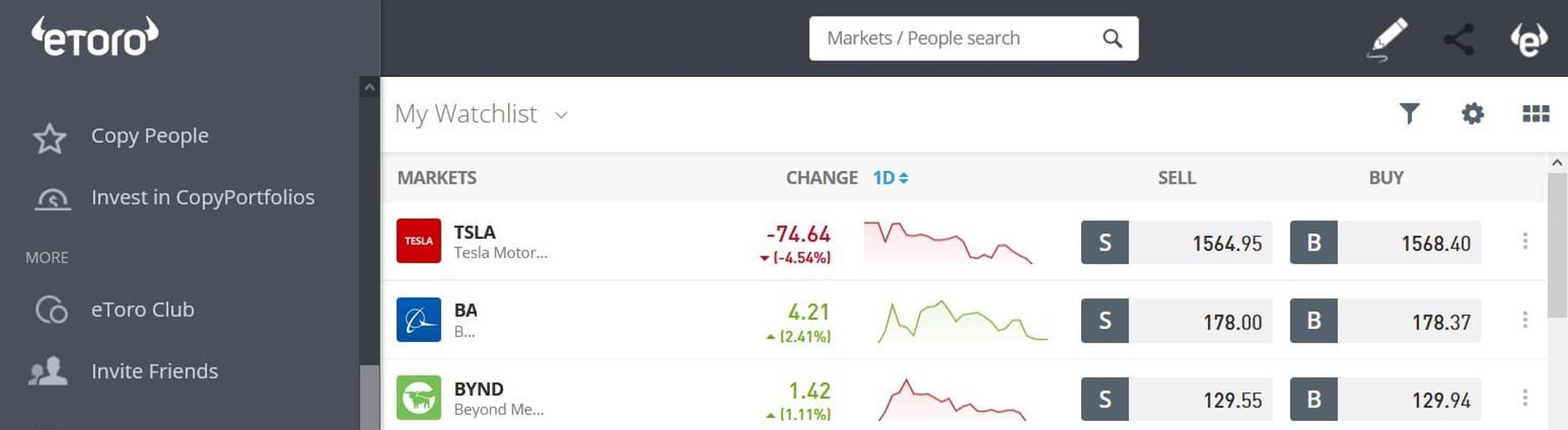
eToro is a popular online trading platform that allows users to trade stocks, cryptocurrencies, commodities, forex, and more. It also features social trading, which lets users copy the trades of experienced investors. Here's a step-by-step guide to help you get started.
1. Sign Up & Create an Account
Visit eToro’s official website.
Click “Join Now” and fill in your details (email, username, password).
Accept the terms and conditions, then click “Create Account”.
Verify your email by clicking the confirmation link sent to your inbox.
2. Verify Your Account
eToro requires identity verification for security and regulatory purposes.
Log in and go to the verification section.
Upload a copy of your government-issued ID (passport, driver’s license).
Provide proof of address (utility bill, bank statement).
Complete the trading questionnaire to determine your investment experience.
Wait for approval (usually within a few days).
3. Deposit Funds
Go to “Deposit Funds” in your eToro dashboard.
Choose a payment method:
Credit/Debit card
Bank transfer
PayPal
Skrill/Neteller
Other local payment options (varies by country)
Enter the amount (minimum $50 for most regions).
Click “Deposit” and wait for the funds to appear in your account.
4. Explore the eToro Trading Platform
Markets: Browse different assets like stocks, crypto, forex, and commodities.
Watchlist: Track assets you're interested in.
Portfolio: View and manage your open positions.
News Feed: Get updates and insights from other traders.
5. How to Buy & Sell Assets
Search for an asset (e.g., Apple stock, Bitcoin).
Click on the asset to open its trading page.
Choose “Trade” and select:
Amount to invest (or number of units).
Leverage (optional) – Leverage magnifies gains/losses (use cautiously).
Stop Loss & Take Profit – Set automatic exit points.
Click “Open Trade” to execute your order.
To sell, go to your portfolio, click on the asset, and choose Close Trade
6. Copy Trading (Social Trading)
eToro allows you to copy experienced traders’ moves automatically.
Go to “Copy People”.
Browse top investors, checking their performance stats, risk levels, and portfolio.
Click “Copy”, set an amount, and let eToro replicate their trades for you.
7. Withdrawing Funds
Click on “Withdraw Funds” in your eToro account.
Enter the amount to withdraw.
Choose a withdrawal method (same as your deposit method, if possible).
Confirm the withdrawal request (processing can take 3-5 business days).
8. Tips for Success
✅ Start with a demo account (practice with virtual funds).
✅ Diversify your investments (don't put all money in one asset).
✅ Use risk management tools (set Stop Loss & Take Profit).
✅ Follow experienced traders but do your own research.
✅ Stay updated with market trends and eToro’s news feed.
Beginner's Guide to Using eToro Platform
Investing
Empowering your financial future through smart investments.
Wealth
Growth
© 2025. All rights reserved.
